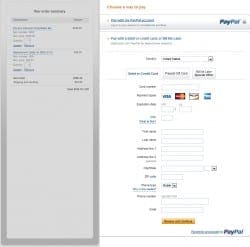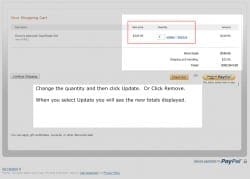Help with PayPal Screens
Click image for larger view. Close Window or Tab when finished.
[ezcol_1half]
How do I check out and Pay?
Click the Paypal Button if you have an account.
Click the CHECK OUT button if you want to USE YOUR CREDIT CARD
Where do I click to USE MY CREDIT CARD?
First, select the option to pay by credit card.
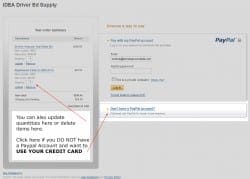 Second, fill out the credit card information. Then click the Review and Continue button.
Second, fill out the credit card information. Then click the Review and Continue button.
[/ezcol_1half] [ezcol_1half_end]
Other Cart Options
Change the Quantity
Anywhere in the Shopping Cart where you see the quantity you can change it by removing the existing number and typing in a new number.
Then select the UPDATE link to change your totals.
[/ezcol_1half_end]